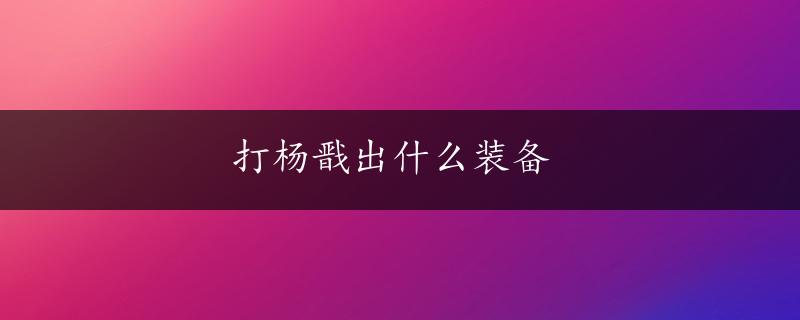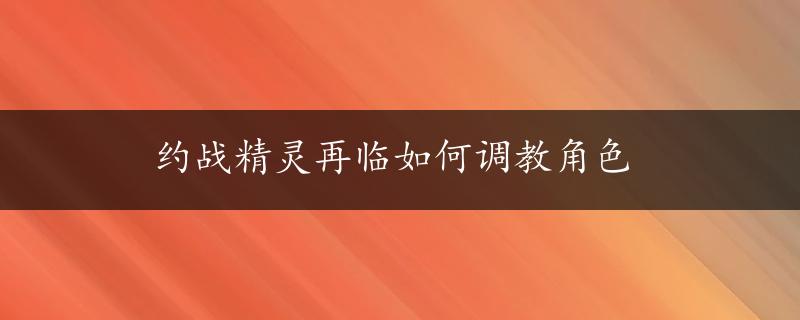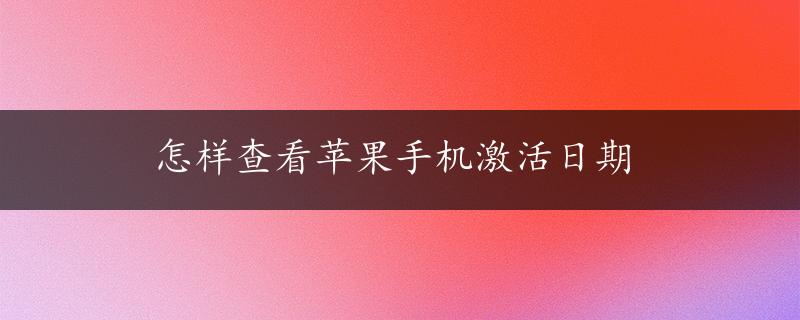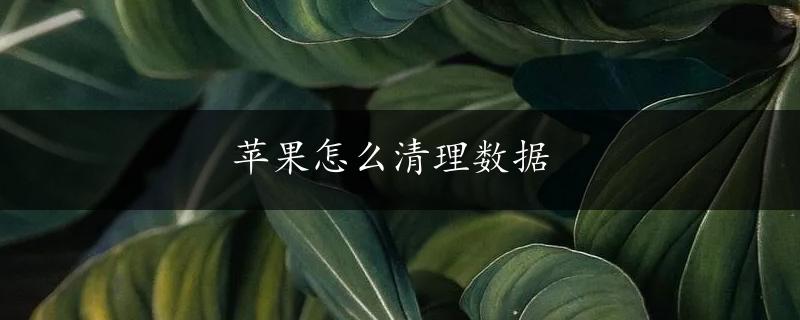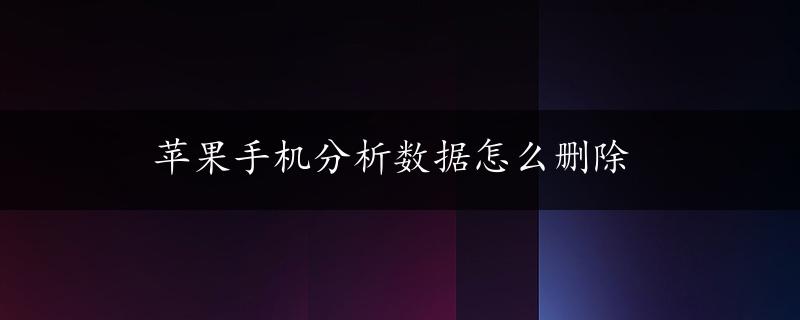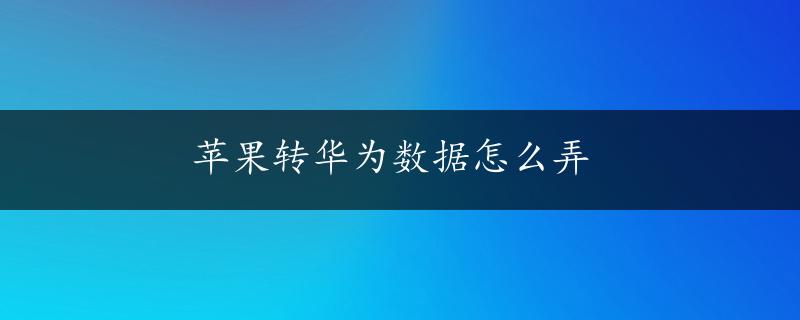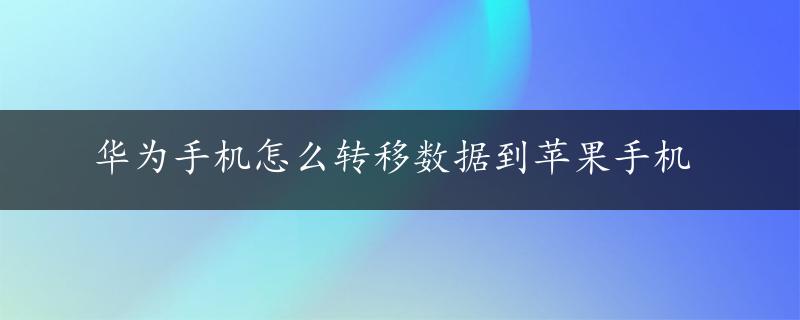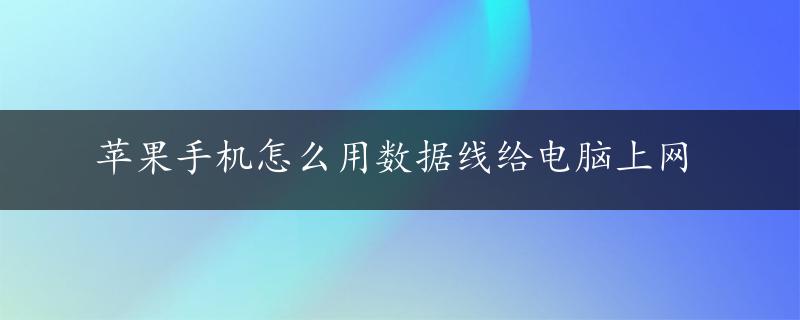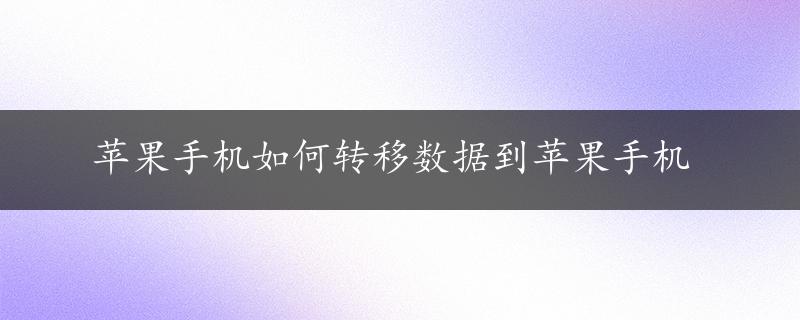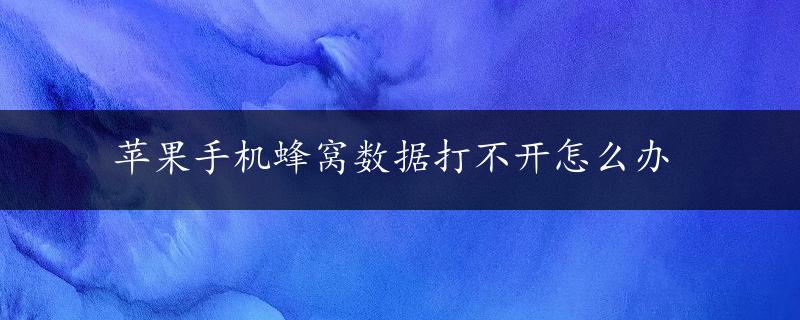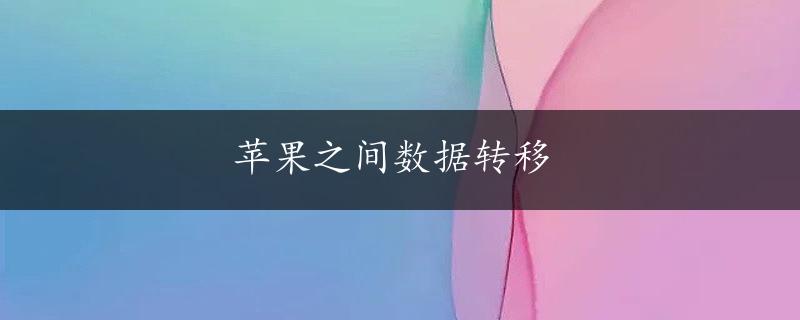1. iCloud: One of the most popular ways to transfer data between iPhones is through iCloud. This method uses Apple’s cloud service, which can sync contacts, calendars, photos, and other data automatically between devices.
2. iTunes: Another way to transfer data between iPhones is through iTunes. This method requires a computer with iTunes installed, and users can select the data they want to transfer from their old iPhone to the new one.
3. AirDrop: AirDrop is an Apple feature that allows users to wirelessly share files between iPhones. To use this feature, both iPhones need to be on the same Wi-Fi network or within Bluetooth range of each other.
4. Third-Party Apps: There are also many third-party apps available that can help users transfer data between iPhones. These apps may offer additional features not available through the other methods mentioned.
5. Direct Transfer: Finally, users can also transfer data between iPhones manually by selecting the files they want to transfer and sending them via email, messaging app, or other file-sharing service. This method may take longer than using iCloud or iTunes but is still a viable option for smaller files or specific data.