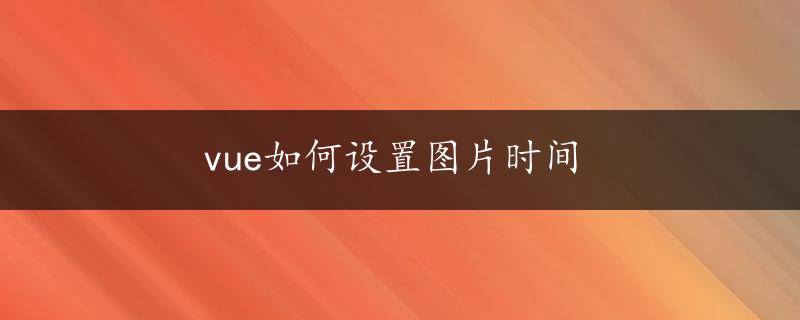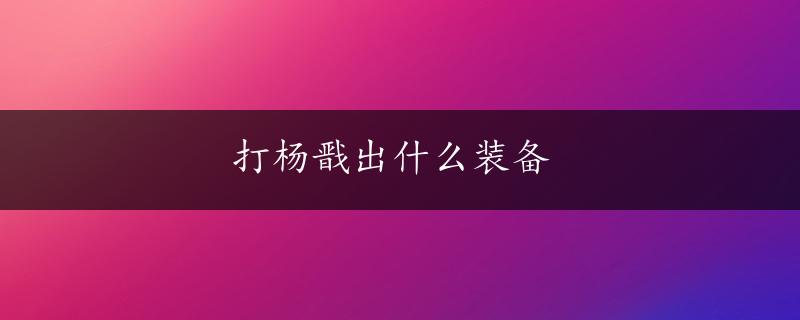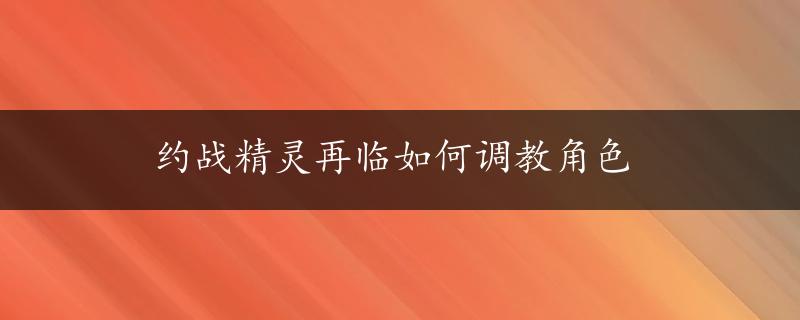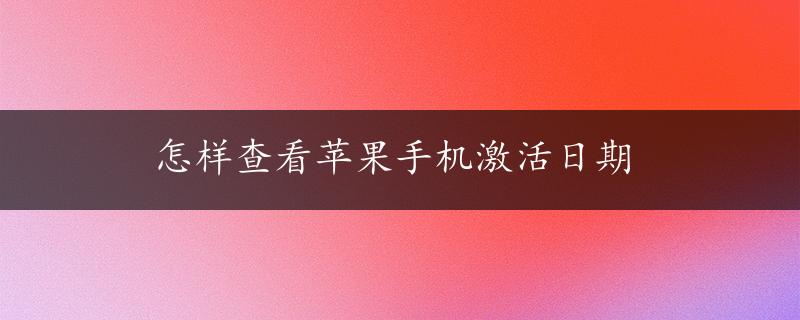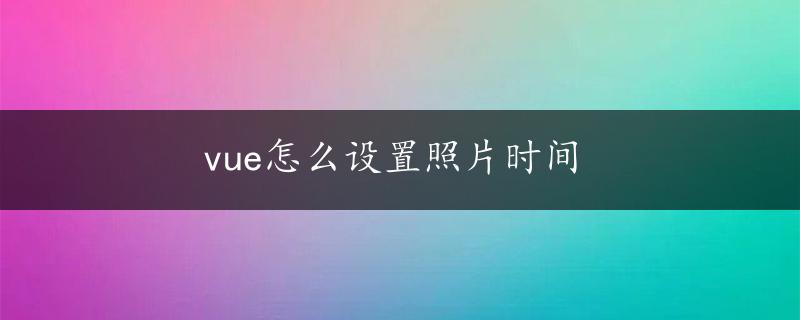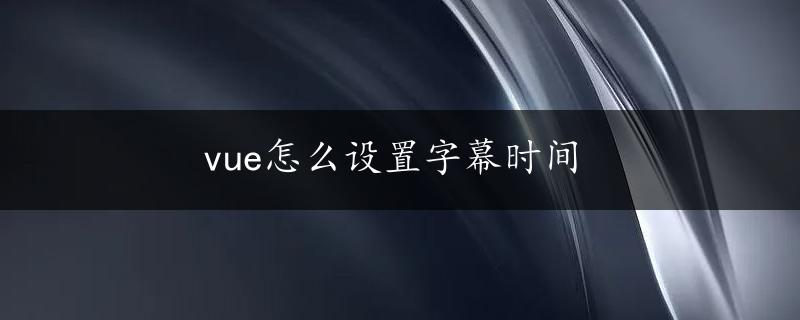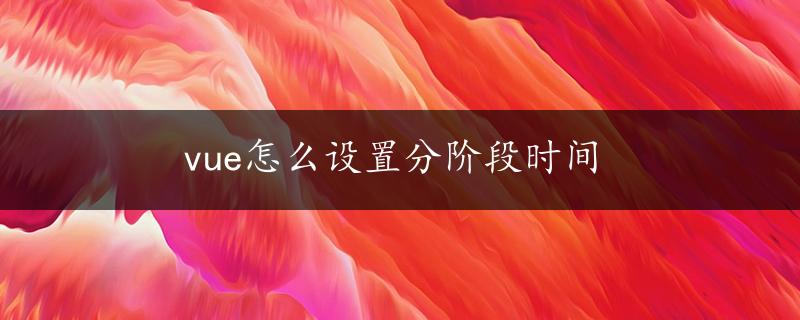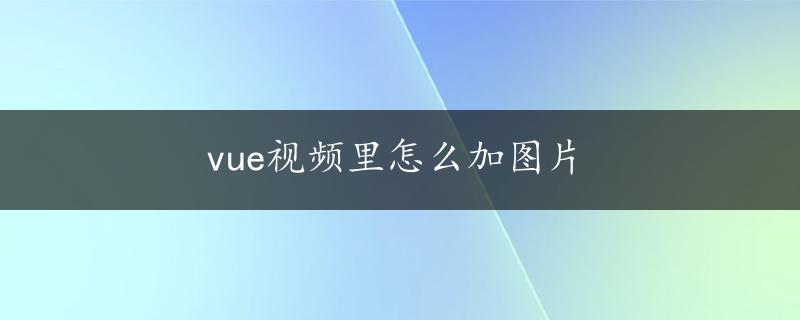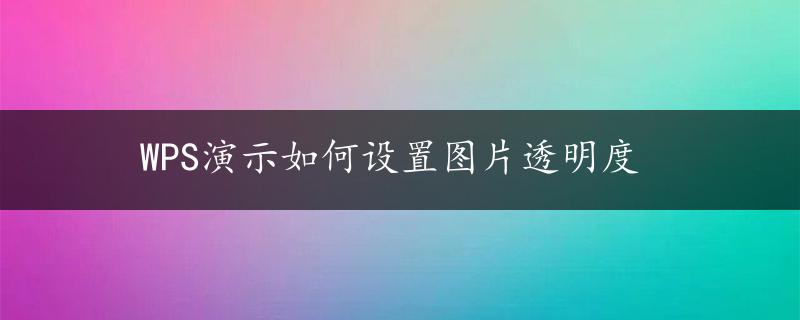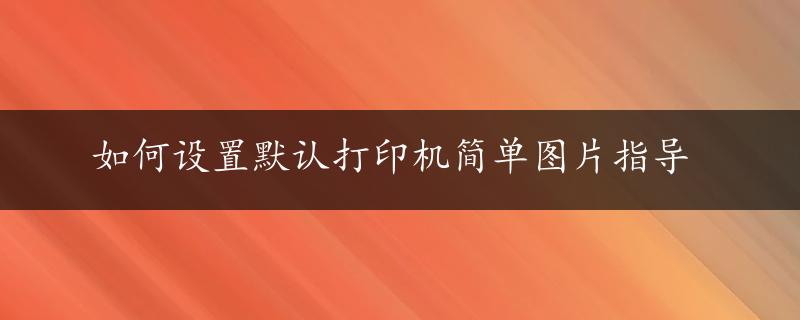1. 将时间戳作为图片的查询参数:
可以使用JavaScript `Date()`对象获取当前时间戳。在Vue组件中,可以将时间戳作为图片的查询参数,以确保每次请求图片时都会附带一个唯一的时间戳。
例如,下面的代码演示了如何使用时间戳查询参数来加载图片:
```
```
2. 将时间戳作为头信息发送给服务器:
如果您需要确保服务器缓存不同版本的同一张图片,则可以使用JavaScript `fetch()`或`axios`库将时间戳作为头信息发送给服务器。
例如,下面的代码演示了如何使用`axios`库在Vue组件中发送带有时间戳头信息的GET请求:
```
```
3. 使用第三方库来处理时间戳:
如果您需要在多个Vue组件中使用时间戳,并且希望避免重复编写代码,则可以使用第三方库来处理时间戳。例如,`vue-timestamp`是一个轻量级的Vue插件,可用于轻松添加和更新时间戳。
下面的代码演示了如何使用`vue-timestamp`在Vue组件中添加时间戳:
```
```