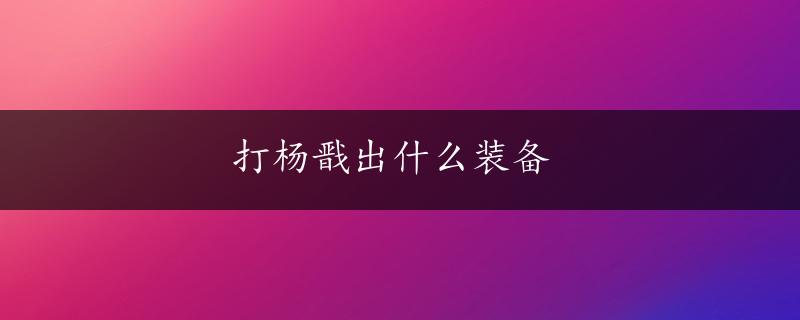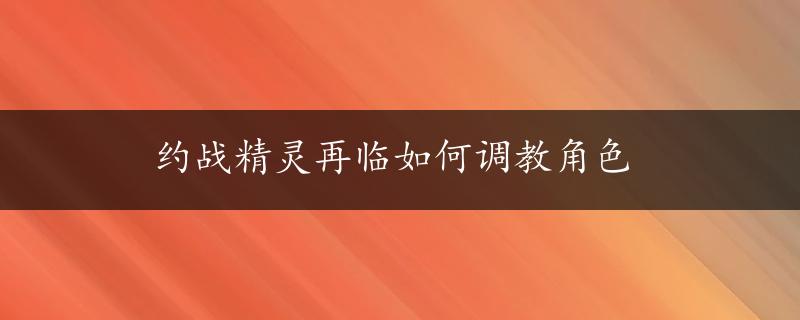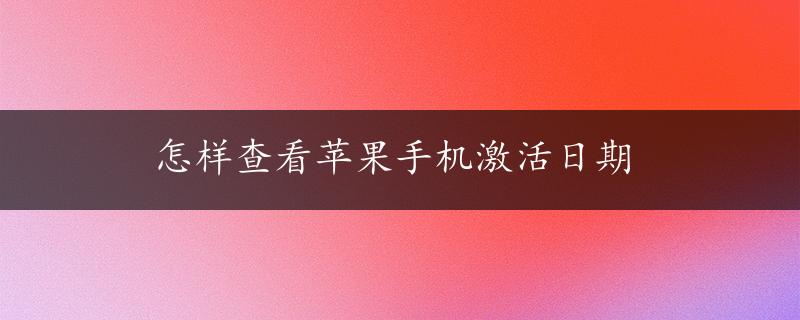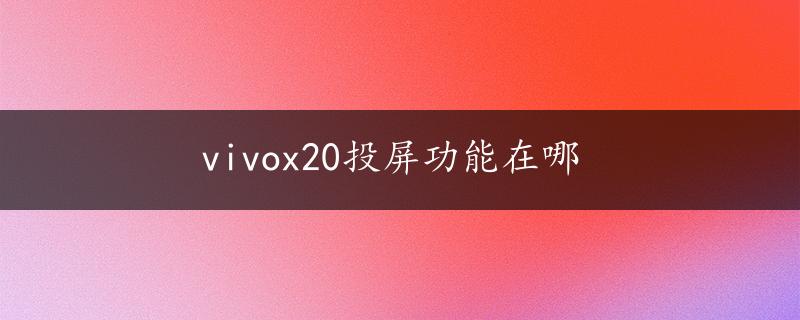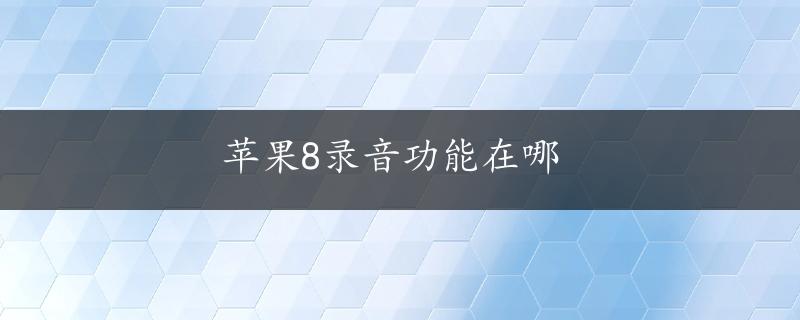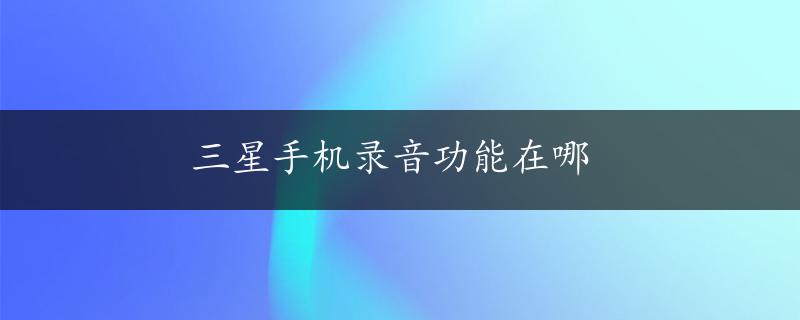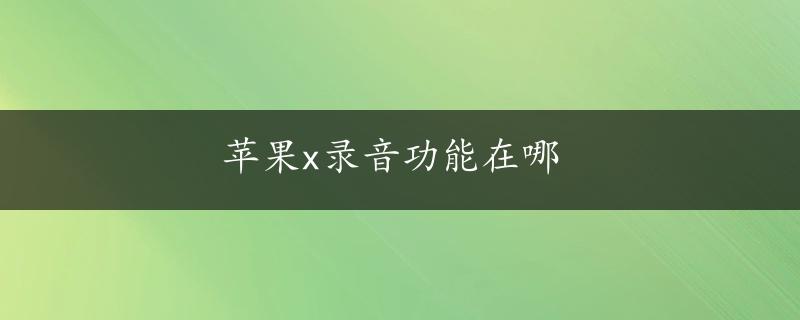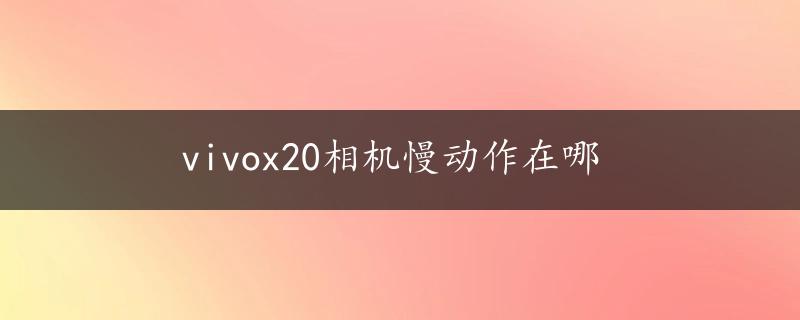The recording function on the Vivo X20 can be found in the following locations:
1. Voice recorder app: The Vivo X20 comes with a built-in voice recorder app that allows you to record audio using the phone's microphone. To access the app, you can swipe up from the home screen to open the app drawer, and then find the "Voice Recorder" app.
2. Camera: The camera app on the Vivo X20 has a video recording function that allows you to capture high-quality videos with sound. To use this feature, open the camera app and swipe the screen to the right until you see the "Video" option. Tap on it, and then tap the red button to start recording.
3. Third-party apps: There are many third-party recording apps available in the Google Play Store that you can download and install on your Vivo X20. These apps offer additional features and customization options that may not be available in the pre-installed voice recorder app. Some popular recording apps include RecForge II, Easy Voice Recorder, and Hi-Q MP3 Recorder.
In summary, the three locations where you can find the recording function on the Vivo X20 are the voice recorder app, the camera app, and third-party recording apps.