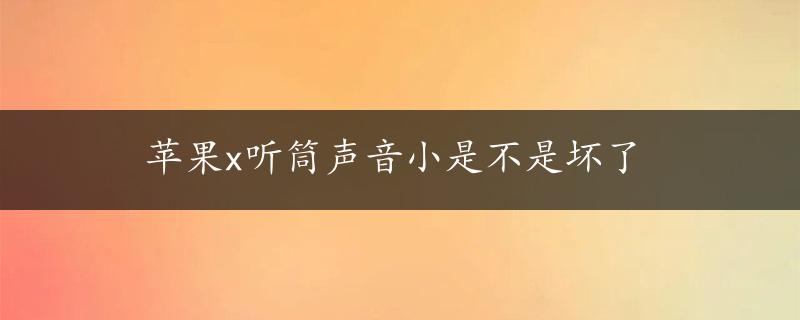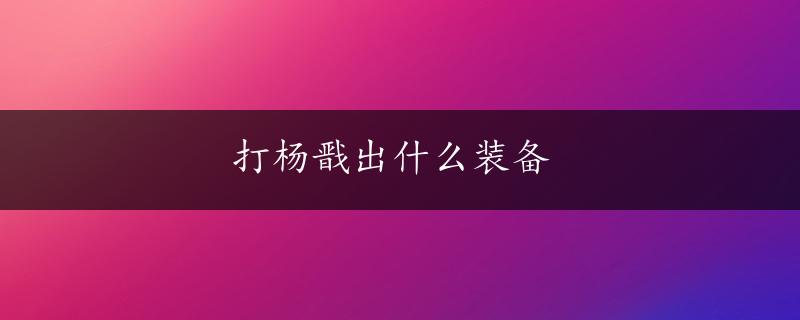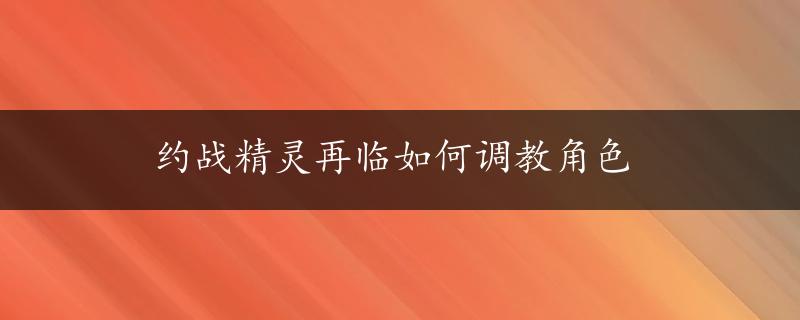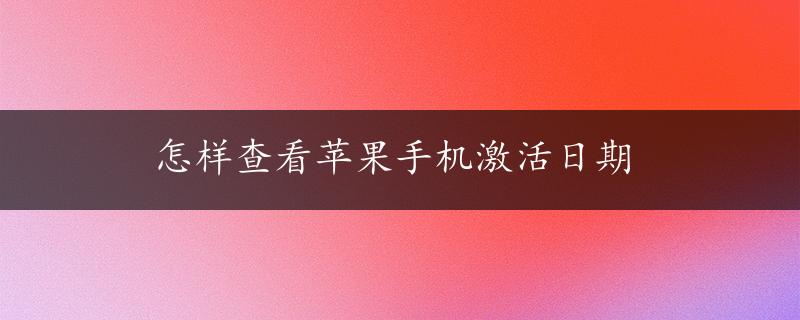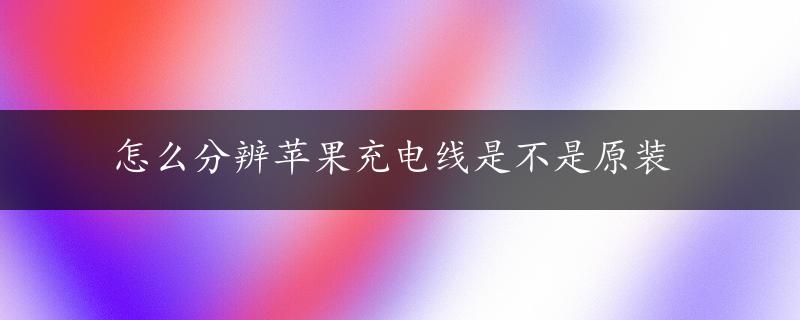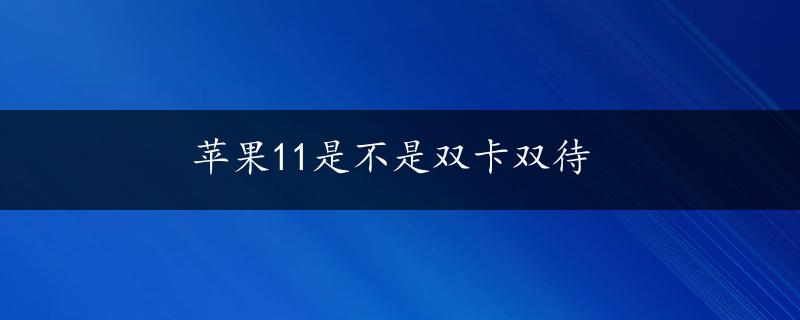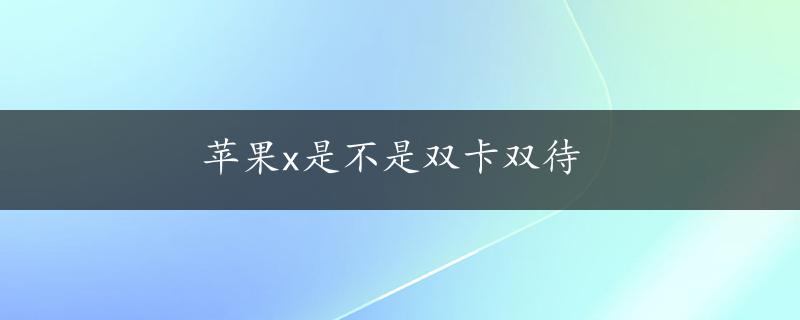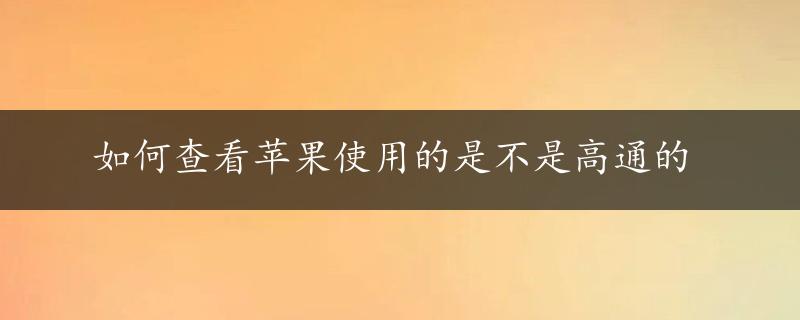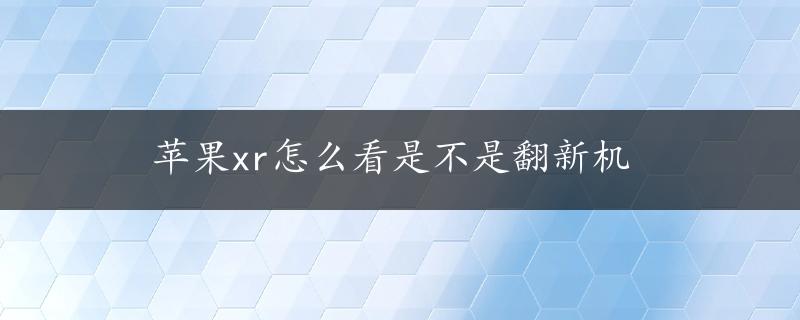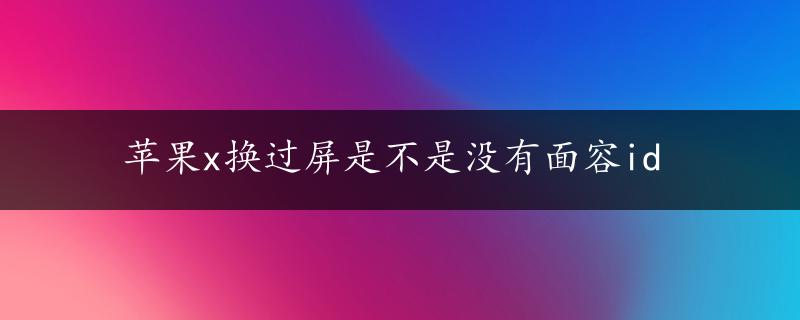1. Dirty or blocked speaker grille - One main reason for low volume in iPhone X earpiece is the presence of dirt, dust, or debris on the speaker grille. Over time, these particles can accumulate and affect the sound quality of the earpiece. In this case, it is important to clean the speaker grille with a soft-bristled brush and a dry cloth.
2. Damaged earpiece speaker - Another reason for low volume in iPhone X earpiece could be due to a damaged speaker. If the speaker has been subjected to physical damage or water damage, it could affect its functionality. In such cases, the only solution would be to replace the damaged speaker with a new one.
3. Software issues - Sometimes, software issues could also cause problems with the iPhone X earpiece. These issues could range from outdated software to bugs that need to be fixed. Updating the iPhone's software to the latest version or resetting the device might help resolve such issues.
4. Sound settings - Another common reason for low volume in iPhone X earpiece could be due to the sound settings on the phone. Check that the volume is turned up and that the volume limit hasn't been set too low. Also, make sure that the phone isn't in silent mode or that the ringer volume is not turned down.
5. Network problems - Low volume in iPhone X earpiece could also be due to network problems. When there is a weak network signal or poor call quality, it can affect the sound quality of the earpiece during calls. In such cases, moving to a place with better network coverage or contacting your service provider might help improve the sound quality.