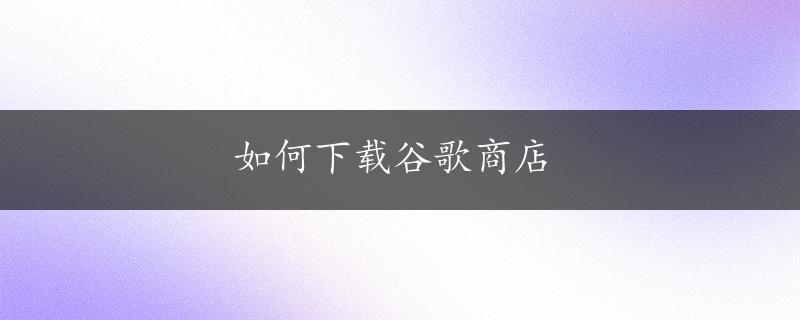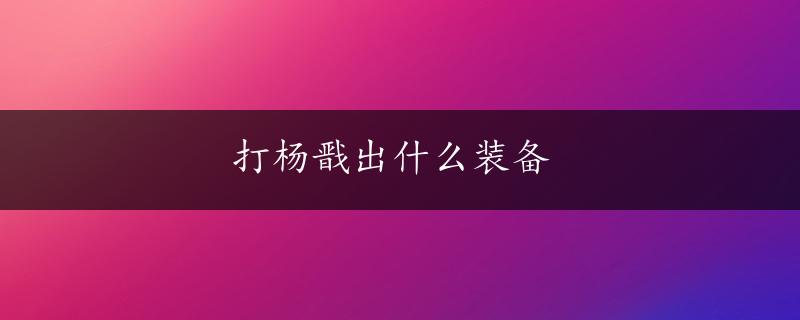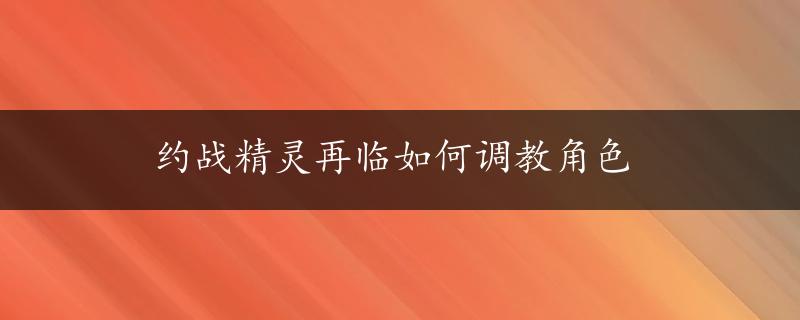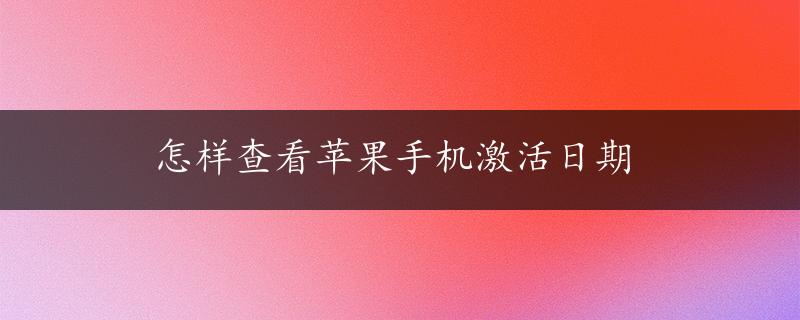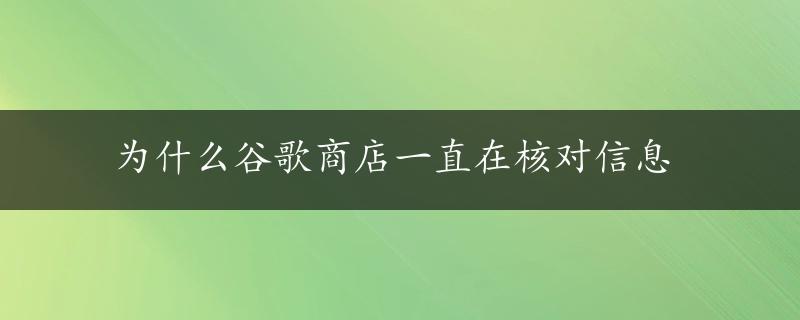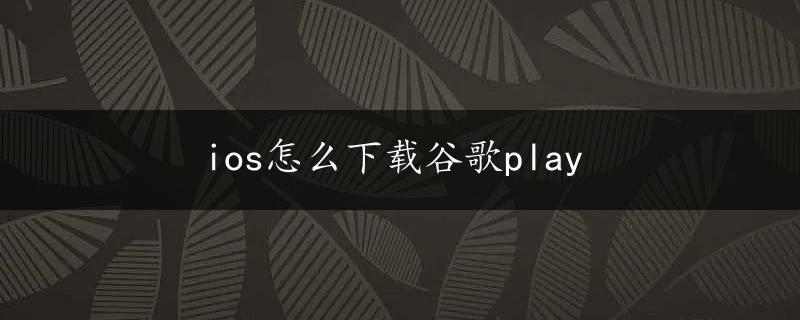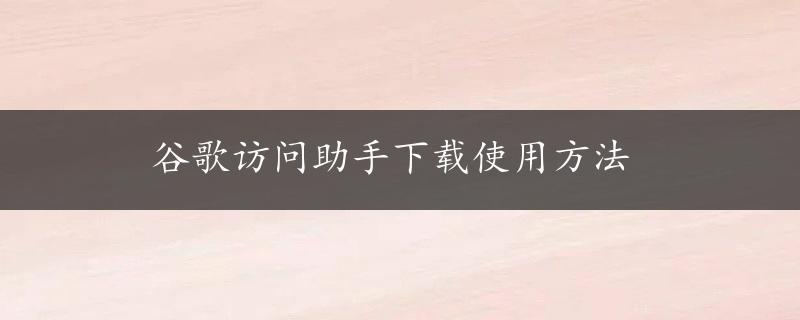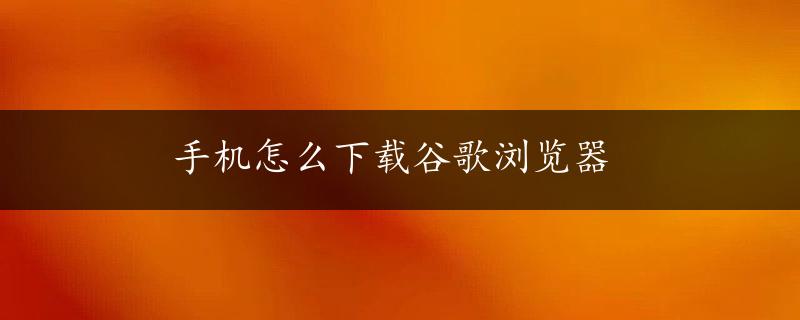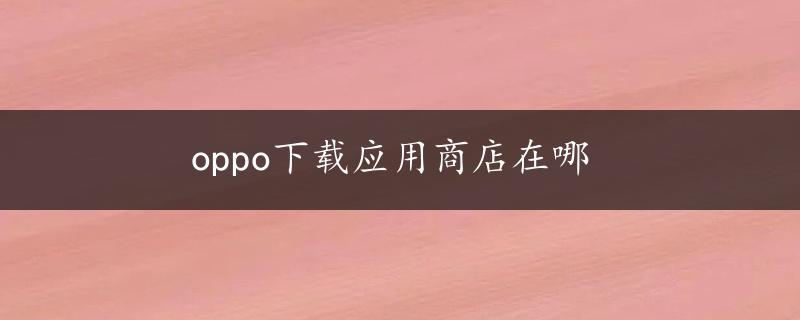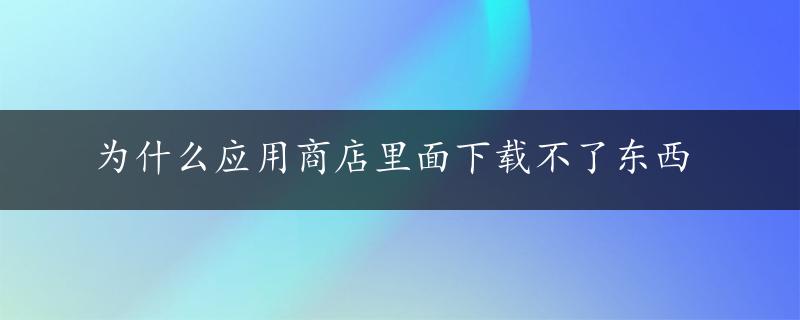要获取Google Play Store,可以按照以下步骤:
1. 检查设备是否支持 - 要获取 Google Play Store,您需要使用 Android 操作系统的设备。确保您的设备可以安装并运行 Google Play Store。
2. 更新 Google Play Store - 如果您已经有 Google Play Store 安装在设备上,确保它是最新版本。打开应用程序,导航到菜单选项,点击”设置”,然后点击“关于”来检查Google Play Store的版本。
3. 下载 Google Play Store - 如果您的设备没有 Google Play Store,则可以通过下载 APK 文件来访问该应用商店。您可以在网上搜索 Google Play Store APK,并从可信的来源下载 APK 文件。然后在您的设备上运行该文件,即可安装 Google Play Store。
4. 安装 Google Play 服务 - 许多 Android 应用程序依赖于 Google Play 服务。如果您尝试运行某个需要 Google Play 服务的应用程序时遇到问题,则可能需要安装最新版本的 Google Play 服务。您可以从 Google Play Store 下载和安装它。
总之,获取 Google Play Store 非常容易,并且为您提供了数以千计的应用程序和游戏,这些应用程序和游戏可以增强您的 Android 设备的功能。