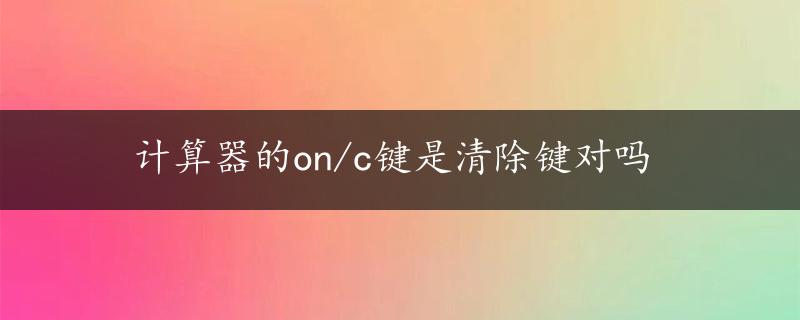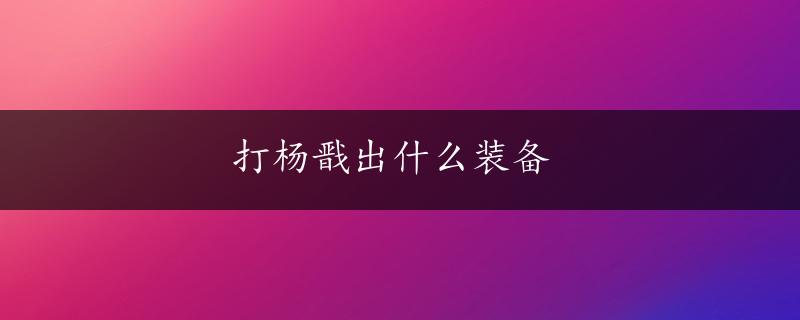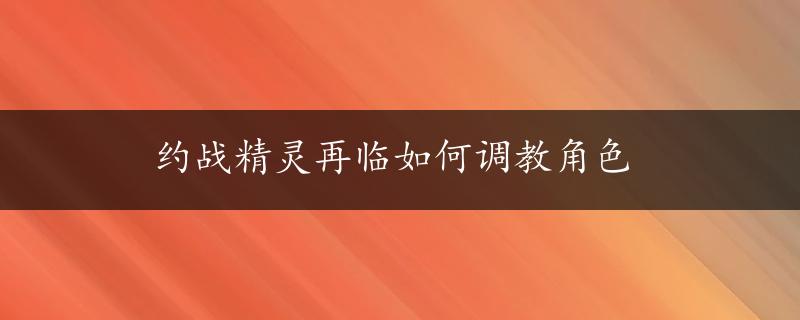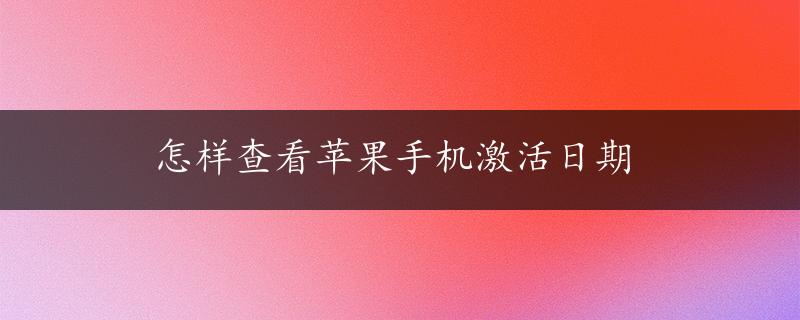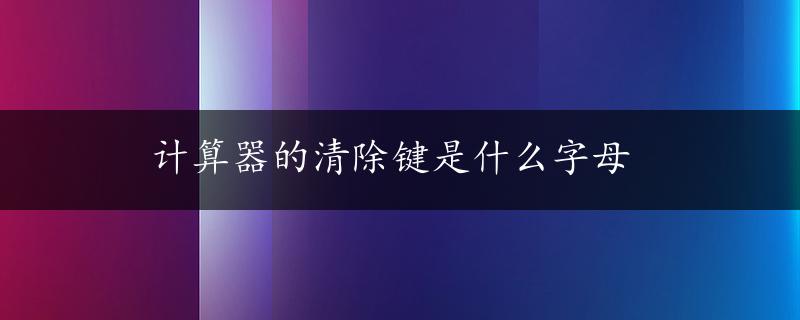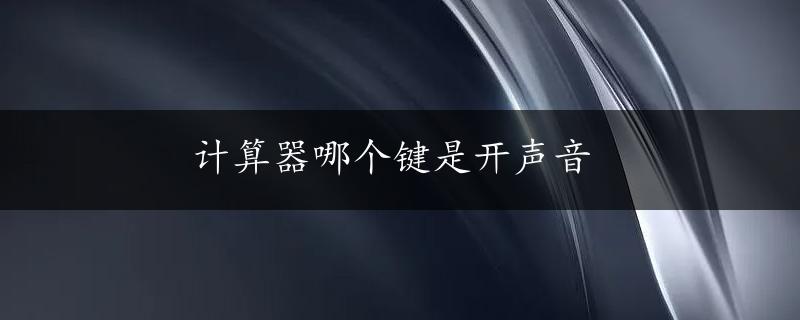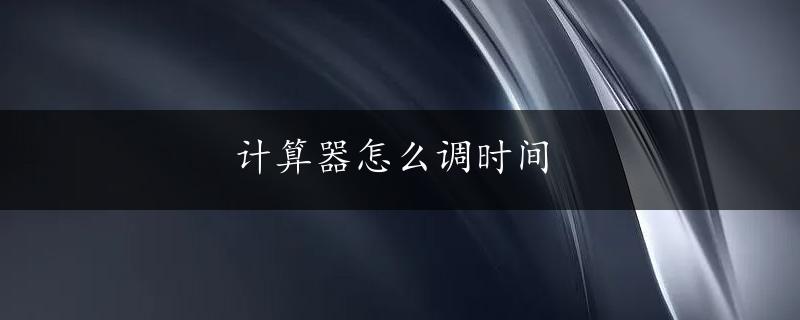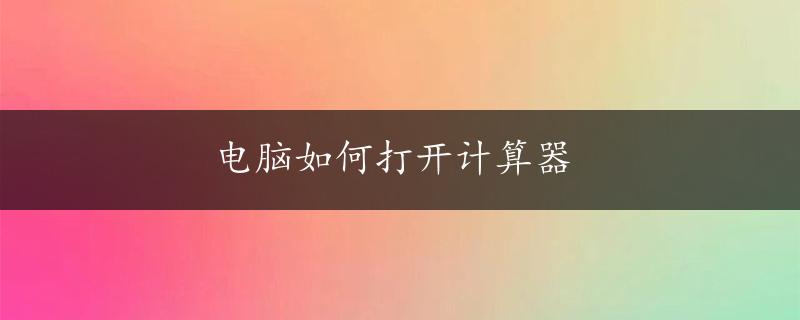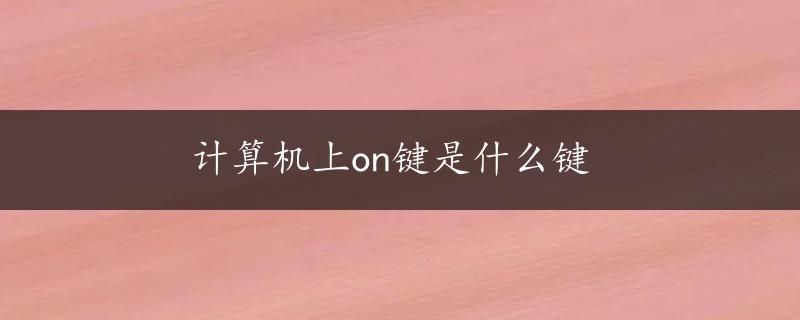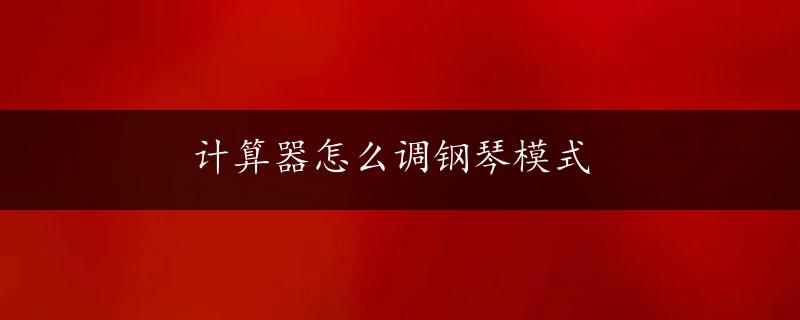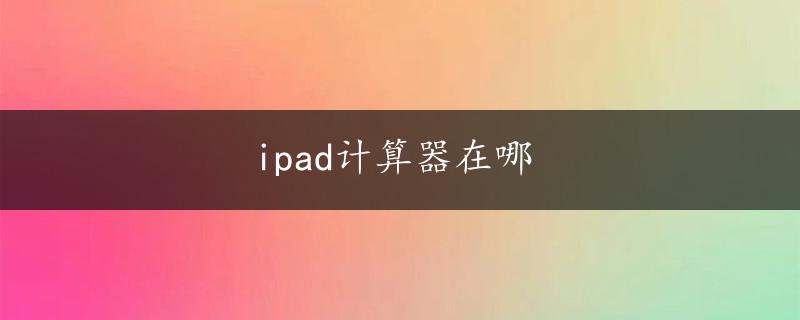Yes, the On/C key on most calculators functions as the clear key. Here are some reasons why:
1. Turning the calculator on: The On/C key is usually used to turn the calculator on. When the calculator is off, pressing this key will turn it on and display a zero on the screen.
2. Clearing the display: Once the calculator is on and a calculation has been performed, pressing the On/C key will clear the display and start fresh. This is especially useful when you want to start a new calculation without having to turn the calculator off and on again.
3. Clearing the memory: If your calculator has memory functions, the On/C key can also be used to clear the memory. By pressing this key, you can erase any stored values or formulas and start again.
4. Other functions: Depending on the calculator model, the On/C key may also have other secondary functions such as toggling between degrees and radians mode, or switching from upper to lowercase letters on a graphing calculator.
Overall, the On/C key is an essential tool for anyone using a calculator, helping to keep calculations accurate and organized, and resetting the device whenever necessary.