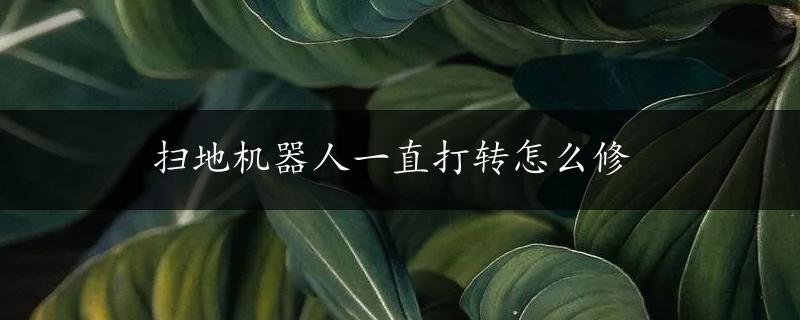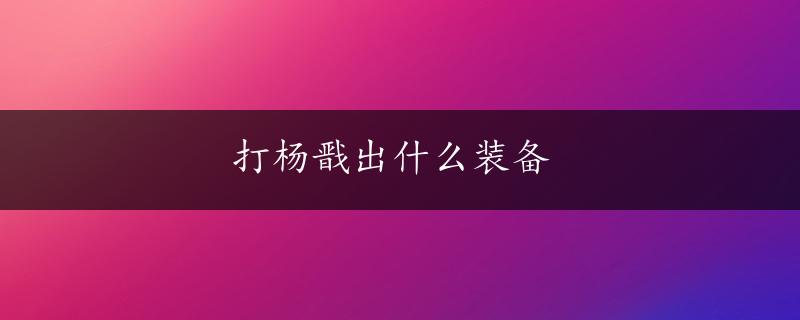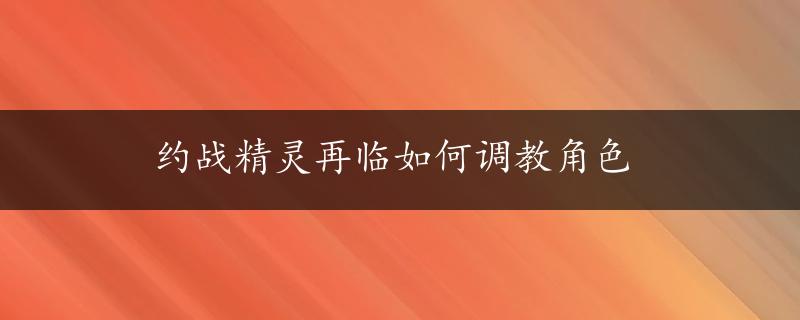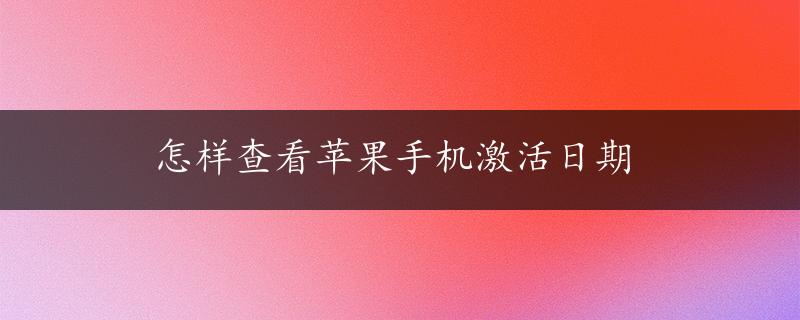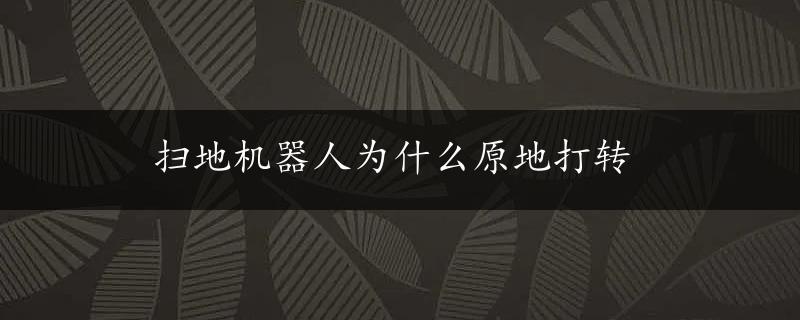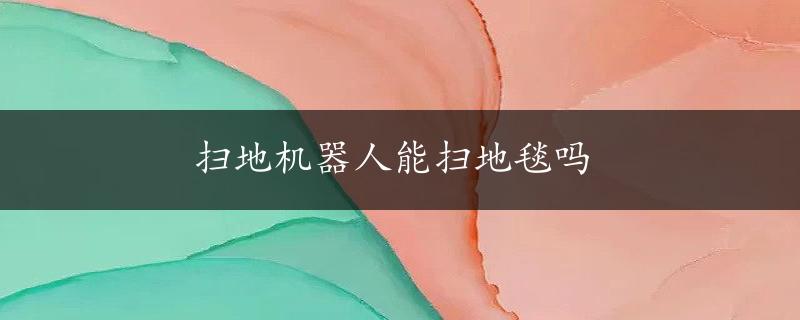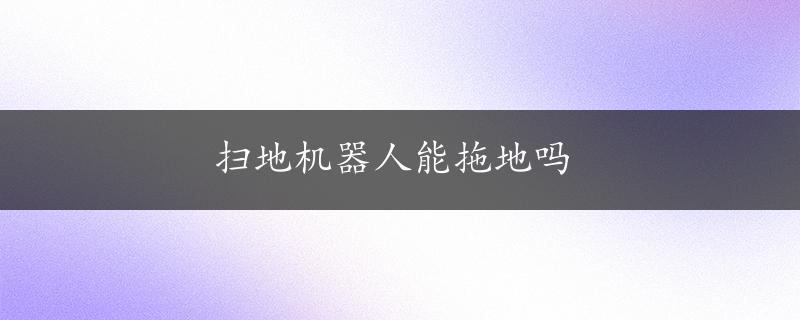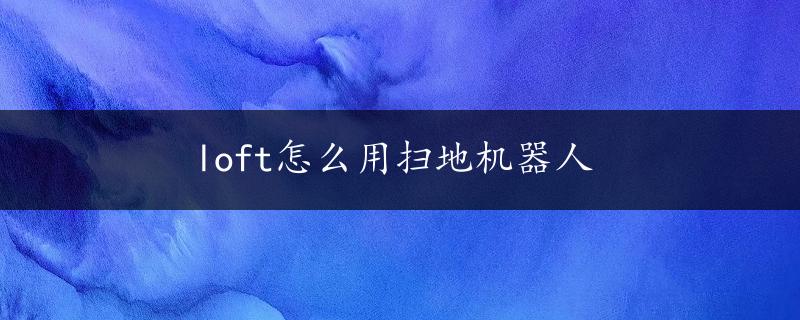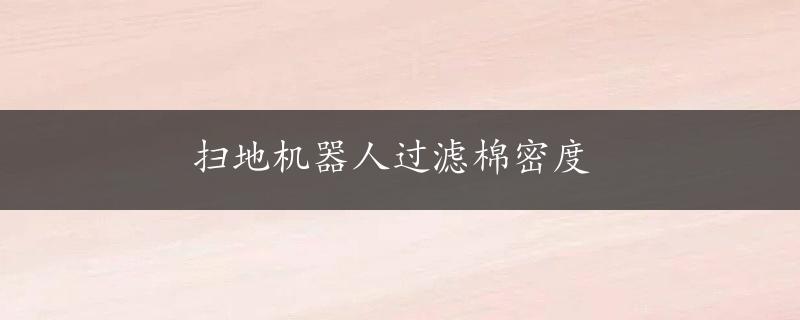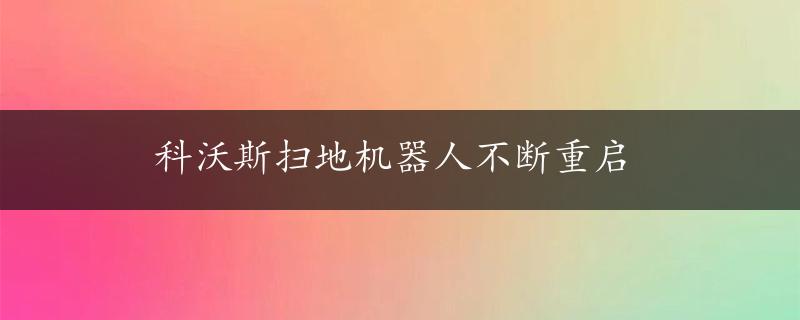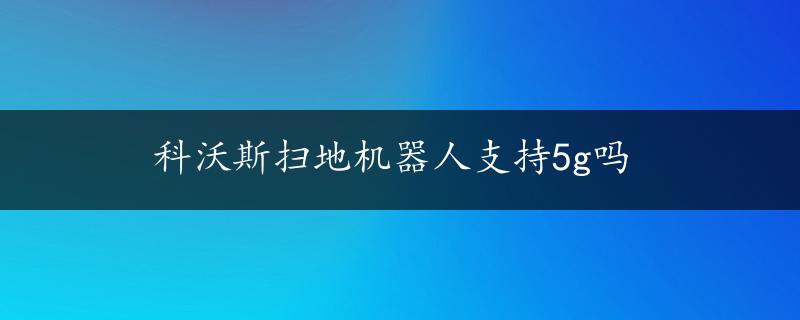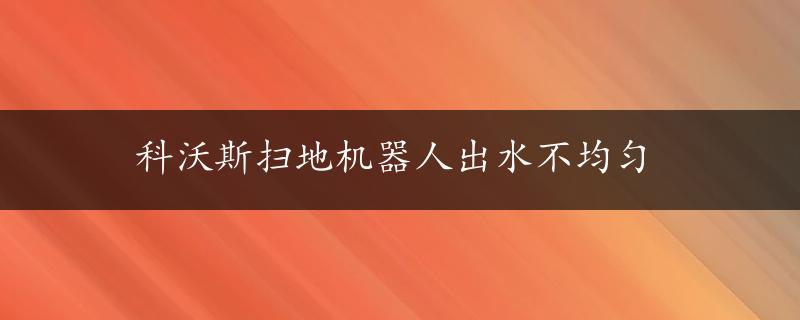1. Clean the sensors: The most common reason for a robot to go in circles is that its sensors are dirty or blocked, preventing it from seeing clearly. Clean the sensors with a soft cloth or brush and make sure they are not obscured by obstructions.
2. Check the wheels: Check the wheels to ensure they turn smoothly and do not have any debris or hair wrapped around them. Clean the wheels with a soft brush to remove any debris that may be present.
3. Recharge the battery: If the robot has been running for a long time without a break, the battery may be depleted, causing the machine to malfunction. Try recharging the battery and resetting the machine.
4. Check the brushes: There may be debris or hair that is tangled around the brushes and causing them to slow down or stop working altogether. Clean the brushes and make sure they are securely fastened before retesting the robot.
5. Reset the robot: In some cases, simply resetting the robot can help resolve the issue. Refer to the user manual for instructions on how to reset the model you own.
6. Contact customer support: If none of the above steps work, contact customer support for additional troubleshooting assistance. They may be able to offer additional advice or recommend a repair or replacement if necessary.