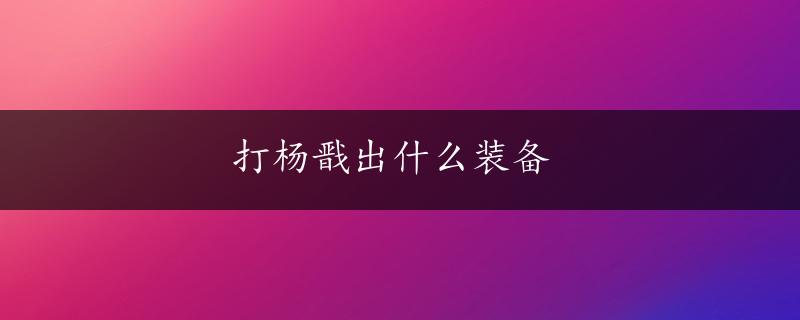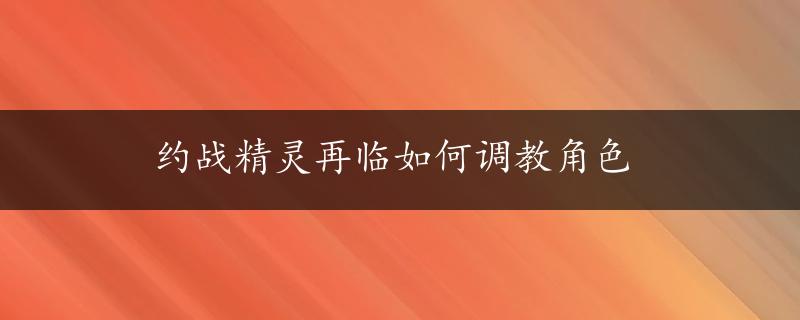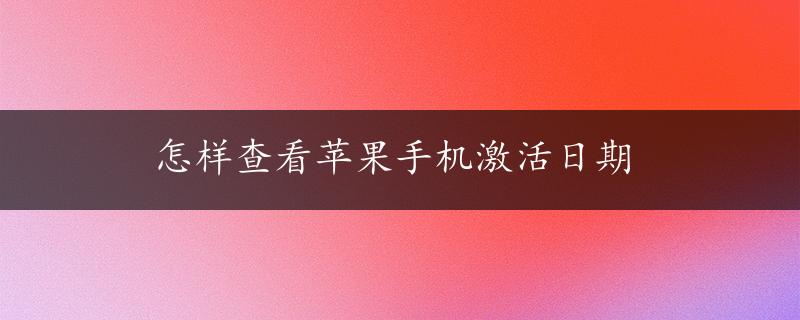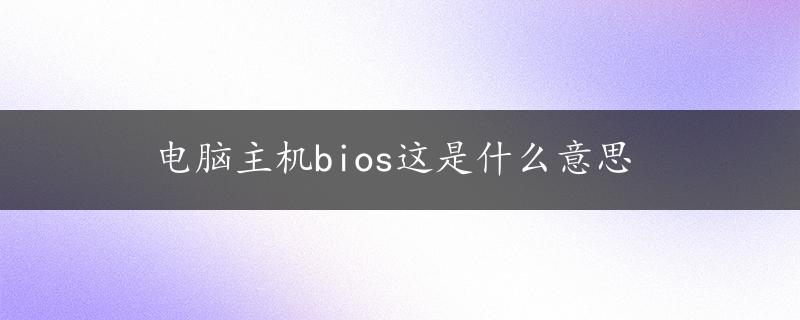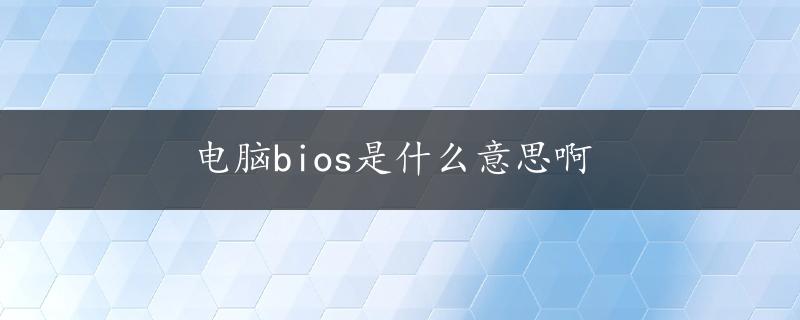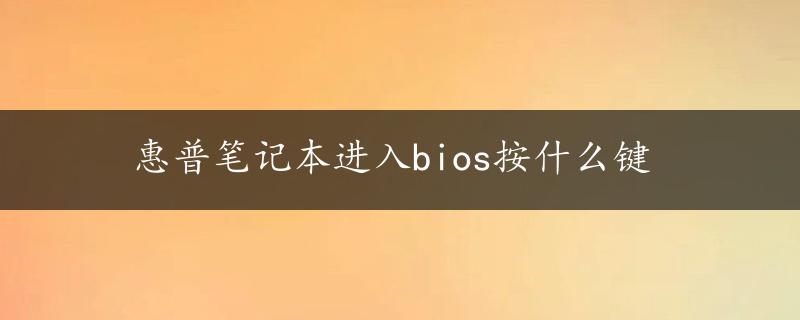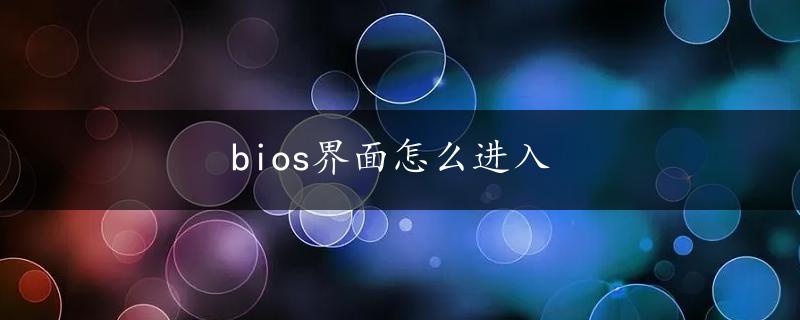Asus BIOS update refers to updating the basic input/output system (BIOS) software that runs on Asus computer motherboards. Here are some key points about Asus BIOS update:
- Purpose: The purpose of updating the BIOS is to improve system stability, add new features, fix bugs and security vulnerabilities, and ensure compatibility with new hardware or software.
- Process: Asus BIOS update can be done in two ways - using EZ Flash or Windows-based software. EZ Flash is a built-in utility that allows users to update the BIOS from inside the BIOS setup menu using a USB flash drive. Windows-based software is provided by Asus on their website and requires the user to download and run the executable file.
- Precautions: Updating the BIOS involves some risks such as the possibility of bricking the motherboard if the update process is interrupted or fails. Therefore, it's important to back up important data, follow the instructions carefully, and make sure the battery and power supply are stable during the update process.
- Versions: There are different versions of BIOS for each Asus motherboard model, and the most recent version can be found on the manufacturer's website. It's important to choose the correct version that matches the motherboard model and operating system.
- Frequency: BIOS updates are not needed frequently unless there are critical issues or major updates. In general, it's recommended to update the BIOS only if you face specific problems that can be resolved by updating it, or if the new version includes significant improvements.
Asus BIOS update is an important maintenance task that can enhance the performance, stability, and security of your Asus computer. However, it should be done with caution and only when necessary.